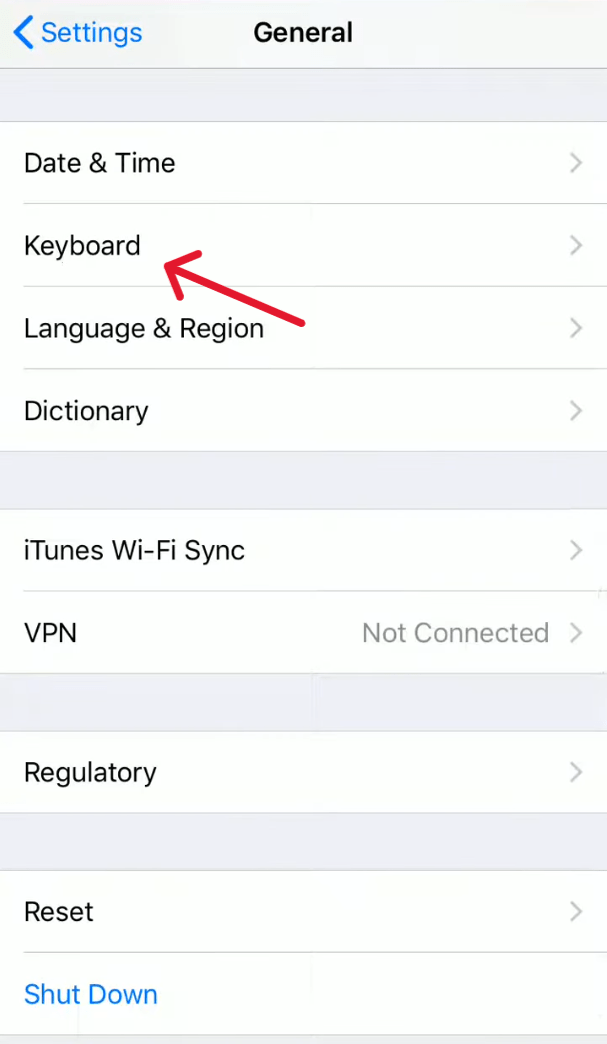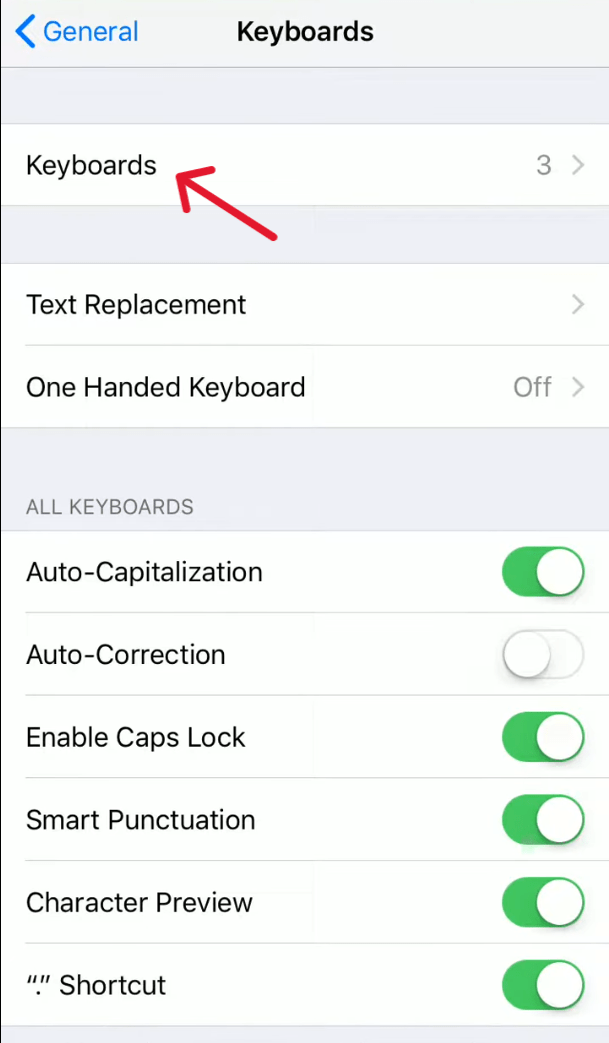Pi Symbol Copy and Paste “π” Pi Sign & Alt Code

Pi Symbol Copy and Paste
| Symbol name | Symbol | Copy symbol | Decimal | Hex | Named |
|---|---|---|---|---|---|
| Capital Pi | Π | Π | Π | Π | |
| Small Pi | π | π | π | π |
Mathematical Pi Copy and Paste
| Symbol name | Symbol | Copy symbol | Decimal | Hex |
|---|---|---|---|---|
| Mathematical capital Pi (bold & italic) | 𝜫 | 𝜫 | 𝜫 | |
| Mathematical small Pi (bold & italic) | 𝝅 | 𝝅 | 𝝅 | |
| Mathematical capital Pi sans-serif (bold) | 𝝥 | 𝝥 | 𝝥 | |
| Mathematical small Pi sans-serif (bold) | 𝝿 | 𝝿 | 𝝿 | |
| Mathematical capital Pi sans-serif (bold & italic) | 𝞟 | 𝞟 | 𝞟 | |
| Mathematical small Pi sans-serif (bold & italic) | 𝞹 | 𝞹 | 𝞹 |
Cyrillic Pi Symbol Copy and Paste
| Symbol name | Symbol | Copy symbol | Decimal | Hex | Named |
|---|---|---|---|---|---|
| Pi N-ary product | ∏ | ∏ | ∏ | ∏ | |
| Pi N-ary coproduct | ∐ | ∐ | ∐ | ||
| Cyrillic capital Pi | П | П | П | ||
| Cyrillic small Pi | п | п | п |
You might be a student who’s just been introduced to the pi symbol, or maybe you’re just curious about this little symbol, “π”, that keeps popping up in math class. When I first heard of the Pi symbol, it struck me as puzzling. So, if it seems odd to you at first, that’s totally fine.
The symbol for pi is one of the most important constants in mathematics that is used in geometry, trigonometry, and even engineering. But that’s not all – pi’s got its fingers in many more pies, which I’m gonna discuss below. I have a feeling you’ll find this guide to the Pi sign fascinating.
In this journey, I’ll walk you through not just what Pi is and where it came from, but also how to write it, where it’s used, and yes, even how to copy and paste it anywhere you need. So, no more stalling, let’s get ready for an intriguing ride!
What Does the Pi Symbol Mean “π”?
The Pi symbol “π” comes from the Greek letter “perimetros,” meaning “perimeter and it is usually pronounced “pie” in English.” This symbol represents a constant in math, showing how many times a circle’s width fits around its edge.
Its value is 22/7 in fraction and 3.14159 in decimal, but its digits go on forever without repeating, which is why we call it an irrational number (a number that cannot be expressed as a simple fraction). But Pi isn’t just irrational; it’s also transcendental, which means it can’t be expressed as a simple root.
Pi “π” has also permeated popular culture celebrating ‘Pi Day’ on March 14th to honor this iconic mathematical constant. Symbol for Pi’s fingerprints are all over the place – it’s used in Geometry, Physics, Engineering, Trigonometry, and some other fields.
The Pi sign was first devised by British mathematician William Jones in 1706 but it was Swiss mathematician Leonhard Euler who really put it on the map in 1737. Symbol for Pi has become essential in formulas involving circles and periodic functions.
How to type The Pi “π” Symbol?
Writing the Pi sign can be a hassle, especially for those who just got to know what it actually is. You know not everybody has the same devices and reasons for using Pi, so, I’ve decided to guide you on how to type the Pi symbol on a variety of commonly used devices. Don’t fret, I’ll cover your device for sure.😁 Let’s start typing this pretty symbol…
Pi Symbol on iPhone or Android
Both iPhones and Android devices offer ways to insert “π” anywhere. The method differs slightly for both but you’ll set them in your mind quickly. First, let’s tackle how to type the Pi symbol on your iPhone. Then, I’ll move on to Android.
On iPhone
So first of all, go to your iPhone’s settings, and get into the general option.

Once you’re in, a couple of options will be in front of you including “Keyboard.” Select it, then choose “keyboards.”
As soon as you click on the “Keyboards” option, you will now see all the keyboards you already have added. There, look for “Add New Keyboard…”, and click on it.

Under the “Add New Keyboard…” option, you’ll see a ton of keyboards available. But you just have to add the “Greek” keyboard since you wanna use the Pi sign from your iPhone keyboard.

Now, the Greek keyboard will be added to your keyboard which you can use to insert not only Pi “π” but many other Greek letters like backwards 3 too.

Now, open any app where you can type – your messenger app will do just fine. Once you’ve got that keyboard up and running, tap and hold the little World icon sitting pretty at the bottom of your screen. As soon as you hold the icon, all the keyboards will appear that you have added in the settings. Pick “ελληνικά” (that’s Greek for, well, Greek).

The Greek keyboard will now appear and you’ll be able to see all the Greek letters including the symbol for Pi “π”.

Guess what? It’s finally done! You’re now free to use the “π” symbol wherever you want. And hey, if you don’t want to go through this whole process, just swing by my website and copy it anytime.
On Android
It’s pretty easy to insert the Pi emoji in Android. You can find the π symbol this way: open any messaging app, and tap on “?123” to bring up the numeric keyboard. Then, hit “=<” to reveal a ton of different symbols.
You will see the “π” symbol there if you’re in luck. So, from there, you can always insert the symbol for Pi with no headache. But it’s not always there on every device. If π is playing hide and seek on your device, you gotta follow the following steps:
Open any app where you can type using your Android’s on-screen keyboard. Look for a little 4-square icon in the top left corner of your keyboard that looks like a mini window. Give that icon a tap to see the keyboard options.

Once you click on it, all the keyboard options will be visible. There, you’ll see a settings option and you must click on it.

That click will bring you to the page where you can customize your keyboard and as well as change the language. Now click on the “Languages” option.

After clicking on it, you will see all the keyboards that you already have added. In the following image, only the ‘English (US)’ language option is visible in my case. Right beneath the added languages, you’ll spot a “+ Add Keyboard” option”, go ahead and tap on it.

You will see a world of languages there. Enter “Greek” in the search bar. You’ll see two Greek language options but be sure to add the one I’ve highlighted in the picture below.

Now again head back to any messenger app. Once the on-screen keyboard appears, press and hold the World icon. You’ll see all your added languages, including “Greek.” Select the Greek so you can use that keyboard.

Once the Greek keyboard is selected, you can now use a ton of symbols including the Pi “π”. Now you can insert it wherever your heart desires. It’s finally done! Was this helpful?😜 I’m pretty sure it is!

If you don’t want to go through this whole process, just swing by my website again and copy it anytime. Enjoy!
How to Type π in Google Docs
Google Docs is available almost on all devices whether it’s desktop or mobile. Even if the Android method I mentioned earlier isn’t your thing, you can use Google Docs to insert in the mobile, iPhone, desktop, and even in the Mac.
Below I am sharing the method of how to type Pi in Google Docs on a desktop. The method works across the board, regardless of the device where Docs is available. So, let’s begin!
Open up Google Docs and look for “Insert” in the menu above the toolbar.

As soon as you click on it, a drop-down menu will open with a lot of options including “Special characters” and you must click on it.

After that, a pop will appear titled “Insert Special Characters” with a lot, a lot of symbols!

You’ll also spot a search box on the pop-up. Type “Pi” in the search bar and all the symbols related to the Pi “π” will appear just like in the image below. When you click on any symbol, it’ll be inserted in the Doc. After that, you can easily copy and insert it in your desired place. Enjoy to the fullest!

How to type Pi on Chromebook
It’s time to make Chromebook enthusiasts happy. I’ve got not one, but a couple of methods up my sleeve to help you type Pi on your Chromebook. For your convenience, I am gonna share multiple methods, so go for the one that fits your style. So, follow me…
Copying from a Web Page
The easy peasy lemon squeezy method is to copy it from my site, Backwards3.info, and paste it in your desired place. When you visit this webpage, you’ll see Pi symbols on the top, you can copy it from there. Don’t wanna scroll up? Alright, I’ll save you the trouble and add that symbol right below for you. Just tap copy and you’re good to go!
Using Chrome extension
A kind soul has created a Chrome extension called “utf-8 and Unicode characters” that’s really helpful for Chromebook users. For those who browse a lot and often need to insert the Pi sign, here’s the step-by-step method to insert π using this Chrome extension.
Search “Unicode characters Chrome extension” in Google and look for the result titled “utf-8 and Unicode characters – Chrome Web Store – Google” or you can also click here to land on that extension page. This is what the extension looks like:

Please click “Add to Chrome” to get it installed and added to your browser. Once it’s installed, pin it so it appears on the top in front of the Chrome search bar. Clicking on the extension’s icon will open a pop-up window with piles of symbols and emojis.

Look for a blue “Greek” button as you scroll down.

When you click on it, hundreds of thousands of Greek symbols will be displayed. Now look for the “π” symbol. You’ll find it under the “Greek 134” (take a peek at the picture). Select the symbol and press CTRL+C. Voilà! You can now paste it everywhere.

How to Write Pi Symbol on Keyboard
Maths students may often need to insert the π symbol using a keyboard while studying. So they no longer need to always visit browsers to copy it. I am about to make their life super easy with the methods that I’m about to reveal.
I’ve got a bunch of ways to type the Pi symbol on keyboard and I am excited to share them all with you, so everyone can use the one they find convenient. Btw, all the ways are so easy, you’ll be surprised you didn’t start using them sooner.
Symbol For Pi Alt Code
First, let me walk you through the symbol for Pi Alt code method. This method is particularly handy if you frequently use a desktop for your work or studies. But it won’t work on iPhone or Android smartphones since they don’t come with an Alt key.
It’s so simple, even a little one would find it easy! Switch on Num Lock, keep the Alt key pressed, and enter 227 with the number pad. As soon as you let go of the Alt key, the Pi sign π will be inserted. It’s really that easy! Honestly, I think this approach is way better than just copying and pasting.
Tip: 💡
If you are a Mac user, hold the “option” button and press “P” & the Pi will be inserted. It’s done!
From Windows Character Picker
This method can be just a bit tricky, yet, easy. Start by holding the Windows key and hitting the Period key. If you don’t know which button the period button is, see the picture below.

Then a pop-up will appear displaying thousands of emojis and symbols together. You have to click on the “Symbols” icon, 5th in the line.

When you click on that, you’ll be displayed too many symbols. At the top, you’ll notice some categories to help you narrow down your choices. You’ll also see an arrow at the end of the categories.

Click the arrow to zip straight to the end of the categories. There, you should see “Language symbols.” You’ll see too many symbols in languages such as Greek when you click on it. You don’t have to bother to scroll down, because the symbol for Pi is available on the very first page. Found it? Great! When you click on the “π”, it’ll automatically be inserted.

Pi Symbol in Word
Microsoft Word is installed on plenty of Windows computers. If you are a Word user too, this method is for you. Writing the Pi π is simple in Word too if you already know the use of it. You’ll see the “Insert” tab in the row of options at the top.

When you click on it, you will see two symbol options at the end of the row, “Equation” and “Symbol.” Click on the symbol and you’ll be displayed just a few symbols. In my case, the Pi is available within those few symbols.

But what if it’s not there on your computer? Click on “More Symbols…”. A pop-up will now show up; please choose “Greek and Coptic” from the dropdown menu of ‘subset’. And there, you’ll surely find the Pi sign. 🙂

Pi Symbol in Mathematics: What Does π Represent?
As I discussed above, Pi is a Greek letter and has been used in Mathematics for centuries. Not only in math but it has found its way in some other fields too. In simple words, the Pi π symbol shows how many times a circle’s width fits around its edge in math.
The fact is that Maths loves using Pi because it can solve problems such as the lengths of arcs or other curved lines, elliptical areas, sections, other curved surfaces, and volumes of different solid figures.
Pi is mandatory in some mathematical formulas, especially in geometry and trigonometry. Let me give you an example for your better understanding; it’s used to calculate the area of a circle (A = πr²) and the circumference of a circle (C = 2πr), where “r” stands for the radius. I hope I made it a piece of cake for you to understand.
Pi Symbol in Physics
On the other side of the coin, Pi holds the same significance in physics as in mathematics. If you are a physics student, you must be aware that there are certain branches of physics like circular motion, waves, oscillations, and quantum mechanics, right? Symbol for Pi is fundamental to these branches!
I would say that many of the foundational principles of physics, either classical mechanics or modern quantum theories, would be incomplete without Pi. The Pi emoji π is a key mathematical constant that lends a hand to physicists to describe phenomena of circular and periodic motion, waves, and fields.
Pi Sign Greek
The Pi sign is the 16th letter in the list of Greek alphabets. There are a couple of reasons why Pi π was picked to represent this particular mathematical constant. Essentially, the term means “perimeter” or “periphery” which shows its employment in measuring the circumference of circles.
The use of Greek letters to represent mathematical constants and variables is common, and π is, I think, the most famous of all. It’s now universally recognized in mathematics and is a symbol of mathematical precision, used not just in geometry, but in physics, engineering, and even computer science.
Value of Pi
As you know Pi is mostly used in Maths so I’d prefer to guide you about the value of Pi using Math. Pi’s value is expressed in 2 ways:
- Value of Pi in a fraction
- Value of Pi in decimal
Lemme make it crystal clear for you:
In Decimal
Pi’s value in decimal is everlasting and non-repeating. I am writing down some Pi digits in a limited space for your ease but writing all digits would be like counting stars in the sky.
Pi Digits
3.1415926535897932384626433832795028841971693993751058209749445923078164062862089986280348253421170679821480865132823066470938…
The following table shows how the Pi value is expressed in fractions and decimals.
| Expression way | Value |
|---|---|
| Fraction | 22/7 |
| Decimal | 3.14159 |
In Fraction
Since Pi π is an irrational number, we can’t express it exactly as a fraction or a decimal. The value of Pi in fractions is 22/7 and is more commonly used than decimals.
The value of Pi is also represented as 355/113 and this is more accurate and matches the exact value of Pi to six decimals. This fraction is called “superior approximation” and was discovered by Chinese mathematician Zu Chongzhi back in the 5th century.
Pi can’t be written as a simple fraction because it’s an unusual/irrational number. 22/7 and 355/113 are two popular fractions that are pretty close to its actual value, which makes them handy for everyday use.
How is Pi Calculated?
Pi is calculated using its formula π = Circumference/Diameter or π = 3.14159 = 22/7. Now, put your attention here cuz I am gonna guide you with an easy-peasy example. Starts here:
If I want to figure out a circle’s circumference, I’d go with the formula C=πd. In this case, C is the circumference, π is about 3.14, and d stands for the circle’s diameter. In case you dunno the diameter, just multiply the radius by two to figure it out.
Another way to get the circumference/circle’s edge length is C=2πr, where r is radius. Example: If a circle’s radius is 4 inches, its full width (diameter) must be 8 inches.
Use the formula C=πd by replacing d with 8 (diameter), so it’ll be C=3.14×8. At the end, multiply Pi (3.14) by 8 to get the circle’s circumference: 25.12 inches. So, did you understand? I’m pretty confident you do as this example is quite straightforward. And I doubt you’ll find a simpler example.
Wrapping Things Up
To sum it up, the symbol of Pi, ‘π’, is a basic mathematical constant that has captivated humanity for centuries. With its roots traced back to ancient Greece, Pi has become an iconic representation of mathematical accuracy, prevalent in today’s mathematics, physics, and engineering.
Pi has irrational and transcendental attributes, whose billionth digit is yet to be determined; still, it maintains a great mystery that mathematicians and scientists find inspiration in.
When you are a pupil, an instructor, or just a merely inquisitive person, you should know that numerous insights and discoveries are generated from the understanding of Pi as well as its applications.
Consequently, every time you find the Pi emoji think about this simple Greek letter’s great past, mathematical importance, and practical relevance.